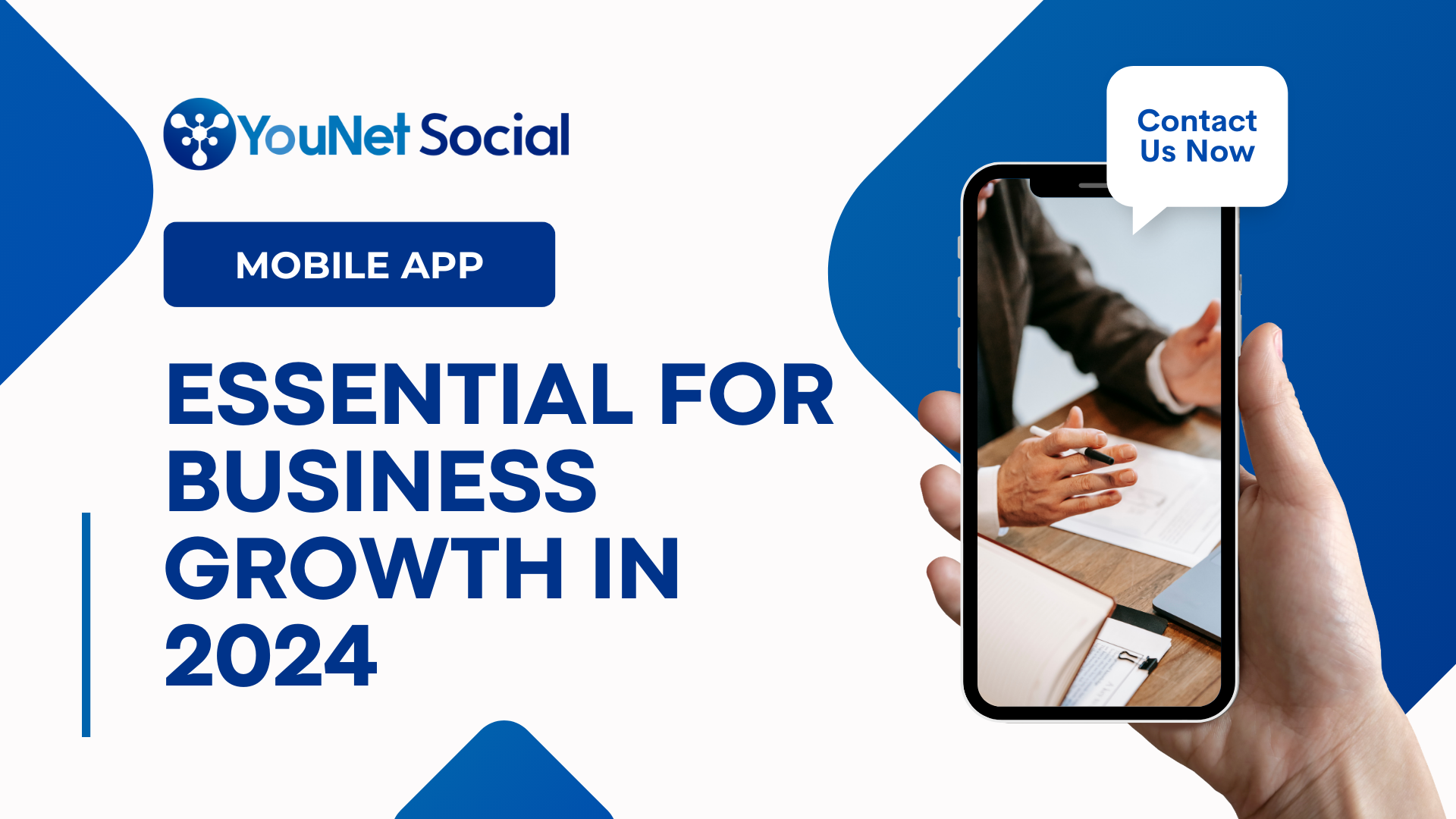In today’s fast-paced world, efficiency is the key to business success. Web applications have become the silent heroes in this quest, offering solutions for virtually every aspect of business operations. From managing day-to-day tasks to streamlining complex processes, these tools are not just helpful; they’re essential.
But with so many options available, how do you choose the right ones for your business? That’s where we come in. In this blog post, we’ll introduce you to the top 5 essential web applications for businesses of all shapes and sizes. These apps are not just popular; they’re game-changers that help businesses operate more efficiently and effectively.
So, whether you’re looking to track your marketing efforts, optimize team performance, build a niche community platform, or do more in less time. These top-tier web apps might not be perfect, but they’re the best tools for the job. And if you ever find yourself outgrowing their capabilities, remember: custom web app development services are just around the corner to tailor a solution that fits your business like a glove.
Why custom app development?
The business web apps you can find online are intended for general use. That means they provide a specific set of features you can choose from to solve your tasks, and this set is the same regardless of your industry, market, or company size.
Some off-the-shelf business apps allow customization by adding integrations, adjusting the app’s appearance, or choosing what information it should collect from a standard list of options. However, if you need your app to treat your customers uniquely, it’s only possible with a custom solution.
Unlike pre-made apps, custom software is:
1. Goal-Specific
Custom business applications offer a targeted approach to your company’s needs. Designed to align with your unique workflow, these apps provide an intuitive user interface that feels second nature, ensuring a smooth adoption process. They deliver the specific functionalities you require, streamlining your operations by eliminating the clutter of numerous all-purpose apps. This focused design means you can enjoy a tool that works for you, not the other way around.
2. Better-scaling
If you plan to expand your business, you can communicate it to developers so they will build features accordingly. Thus, you will invest in an application once, and it will serve you for years even if your business scope gets wider.
3. More Secure
Enhanced Security With a custom on-demand application, you have the flexibility to store data either on-site or in the cloud. It also allows you to establish different levels of authentication to manage employee access. These settings can be adjusted according to your requirements. This level of security customization is unique to custom on-demand applications.
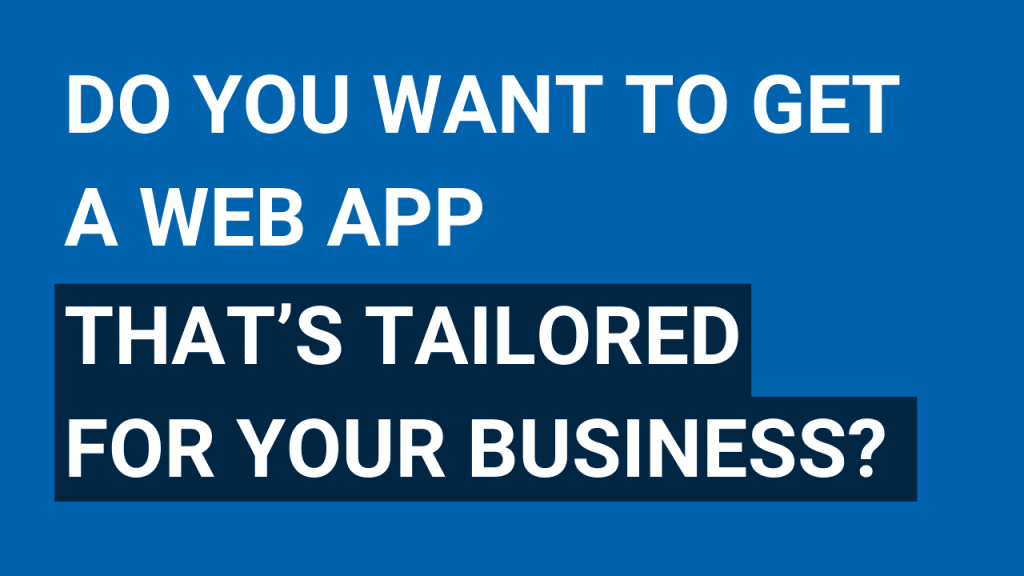
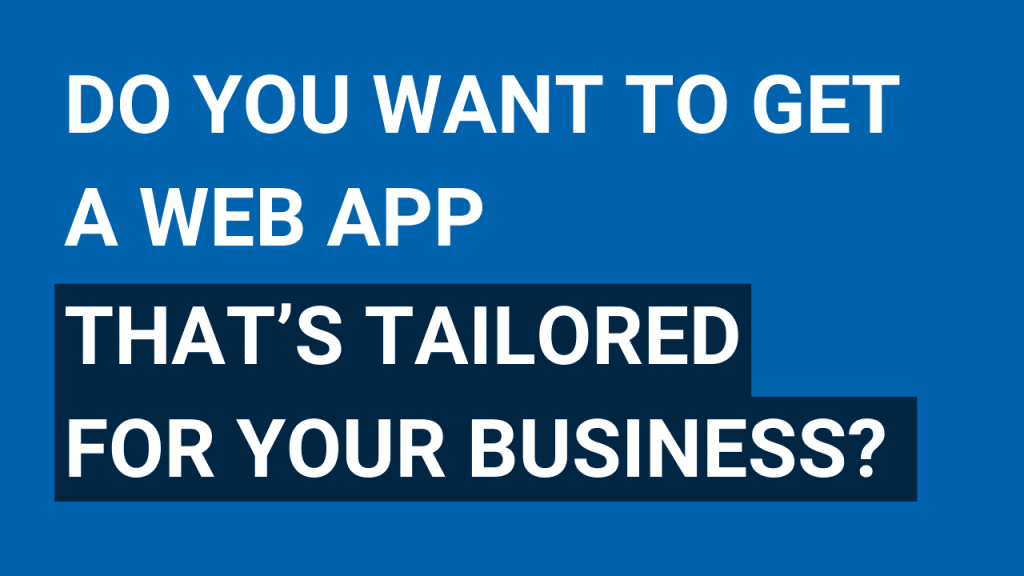
YNS can help you find a solution
Let’s dive into the digital toolbox that’s transforming the business landscape—one click at a time.
1. Google Analytics
Google Analytics is a widely used web analytics service provided by Google. It’s an essential tool for businesses as it helps track and report website traffic. It’s like a magnifying glass for your website, allowing you to see where your visitors are coming from, what devices they’re using, and even identify their behavior patterns.
One of the standout features of Google Analytics is its ability to identify pages that aren’t performing well. This means you can make data-driven decisions to improve these pages and enhance your website’s overall performance.
But that’s not all. Google Analytics also offers advanced features such as custom visitor segmentation and funnel visualization. These tools allow you to visually analyze your website’s user journey. Whether you’re a casual user looking for high-level, dashboard-type data or a power user in need of in-depth reports, Google Analytics has got you covered.
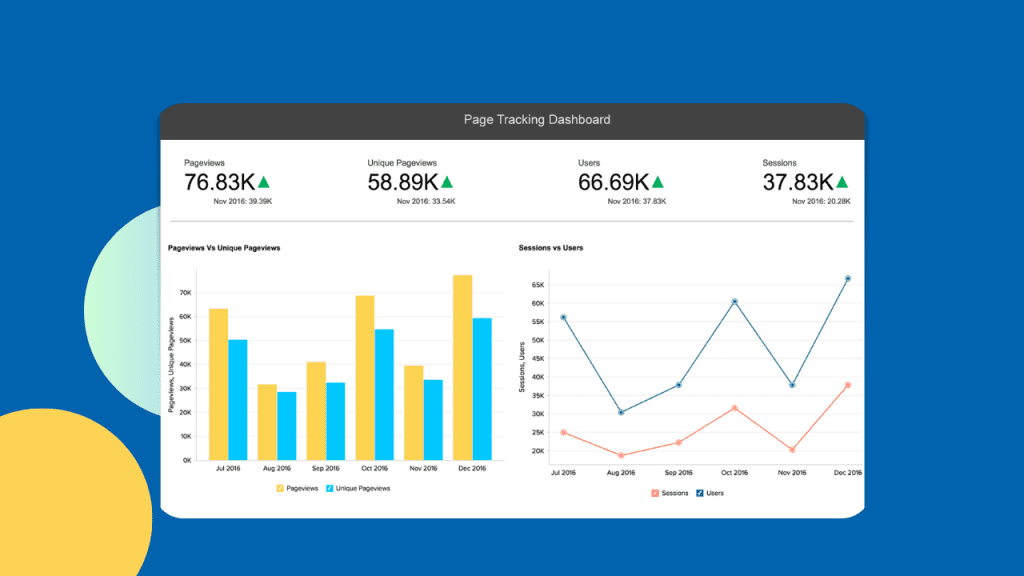
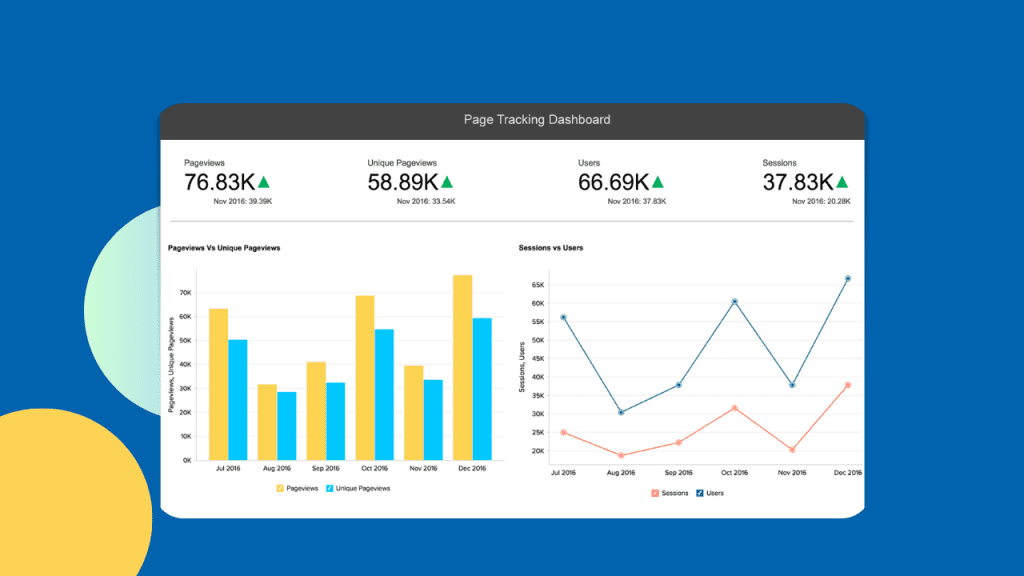
Here are some key features of Google Analytics:
- Reporting and Visualization: Transform your data into informative reports and dashboards.
- Funnel Analysis: Visualize your website’s user journey to identify potential areas of improvement.
- Smart Goals: Set intelligent targets based on your website’s conversion rates.
- Tag Manager: Easily manage and deploy marketing tags on your website.
- Data Activation: Use your data to improve marketing strategies and drive results.
- Integration with Other Google Products: Seamlessly integrate with other Google products for a more comprehensive understanding of your data.
As for the pricing, Google Analytics operates on a freemium model. This means you can use the basic services for free, but for more data volume capacity and custom metrics, there’s a paid version available. You can reach out to their sales team to find out the best pricing plan for your business.
2. phpFox
phpFox is a robust social community builder designed for businesses. It combines advanced technology with user-friendly features to create an online community that promotes engagement and connectivity. With phpFox, you can build unique, feature-rich, and engaging communities for business success.
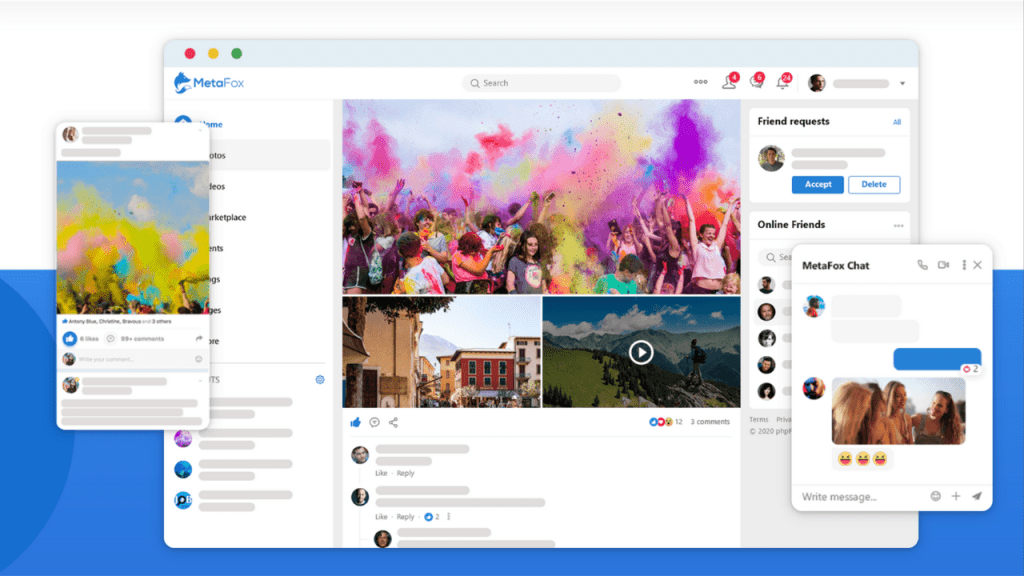
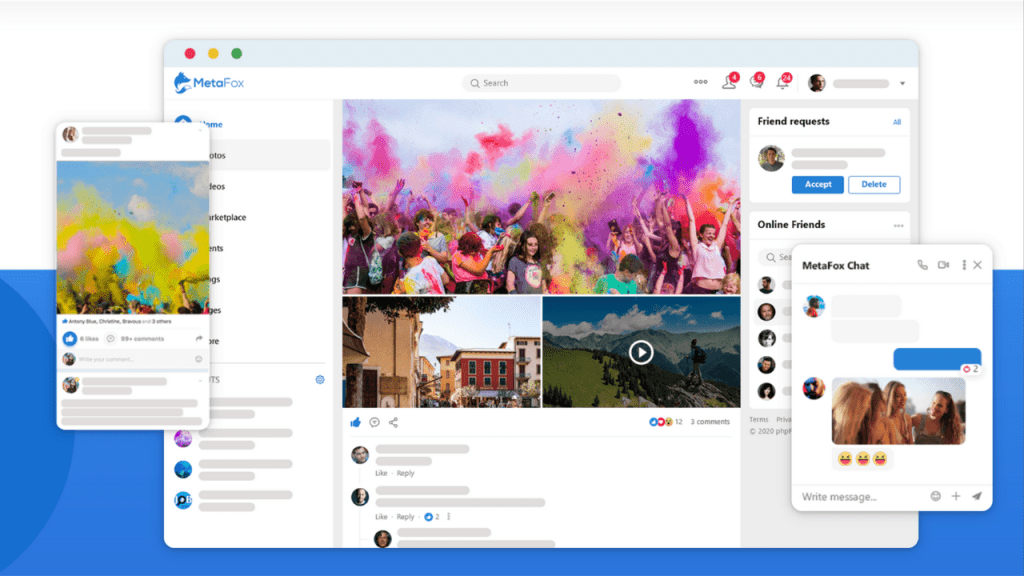
Key features include:
- Profiles, Friends, Following: These core features allow users to create their profiles, connect with others, and follow activities of interest.
- Monetization Tools: Implement subscription models and use the marketplace for a steady revenue stream.
- Activity Feeds: This feature keeps users updated about relevant discussions and interactions in real time.
- Photos & Videos: Users can share photos and videos to enhance their interaction.
- Pages, Groups, Chat, Polls: These features provide various ways for users to engage and interact.
- Video & Audio Calls, Live Streaming, Stories: Premium features that take user engagement to the next level.
- Mobile Apps: phpFox provides a seamless multi-device experience, allowing users to access the community from iOS or Android devices.
Pricing: phpFox offers a free trial, with premium features available in paid plans.
3. HubSpot
Coming in at number two on our list is HubSpot, a comprehensive inbound marketing and sales platform designed to help businesses attract visitors, convert them into leads, and ultimately close sales. It’s like a Swiss Army knife for your business, offering a range of tools for social media marketing, content management, web analytics, and search engine optimization.
What sets HubSpot apart is its ability to integrate with other business web apps, enhancing its functionality and making it a versatile tool for your business.
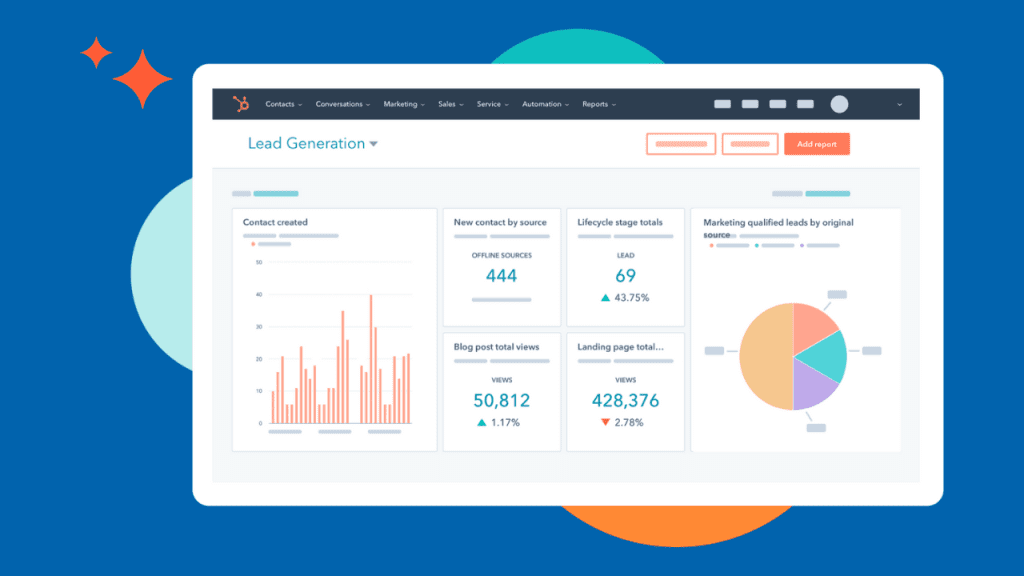
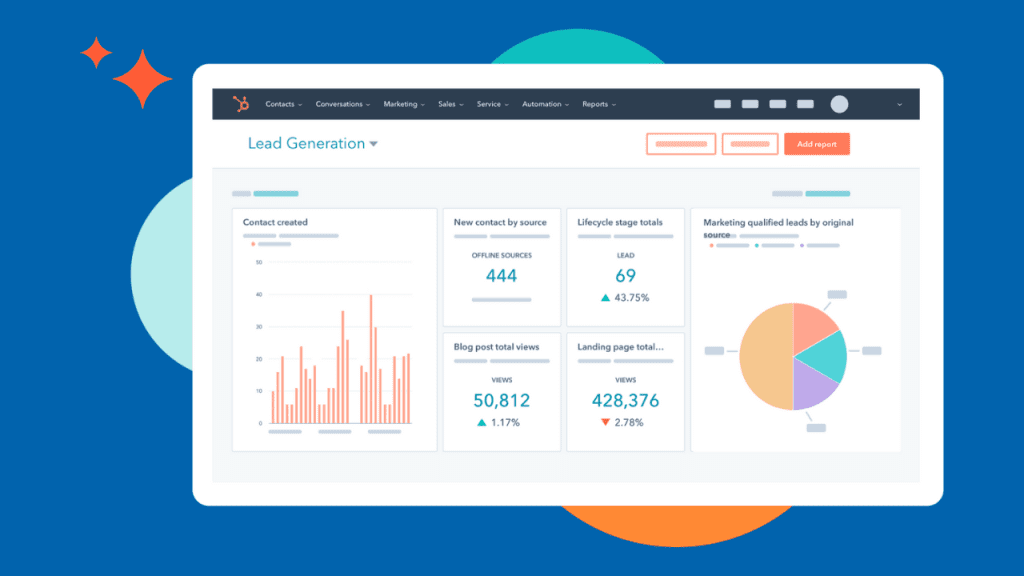
Here are some key features of HubSpot:
- Automated CRM Database: Keep track of your customer relationships with ease.
- List Segmentation: Organize your contacts into specific groups for targeted marketing.
- Automated Workflows: Streamline your processes with automation.
- Email Analytics: Gain insights into your email marketing performance.
- Paid Ad Tracking: Monitor the effectiveness of your paid advertising campaigns.
- Content A/B Testing: Test different versions of your content to see what works best.
As for the pricing, HubSpot operates on a freemium model. This means you can use the basic services for free, but for access to more tools, there are paid plans starting at $45 per month.
4. Trello
Trello is a renowned web-based project management application that’s perfect for businesses of all sizes. Its main appeal lies in its highly visual interface. With Trello, you can create multiple lists on a single board and move cards between them as the status of various projects changes.
Each card can have files attached, checklists created, and members assigned, ensuring everyone is updated when the task status changes. Plus, team members can chat directly on each card, fostering seamless communication.
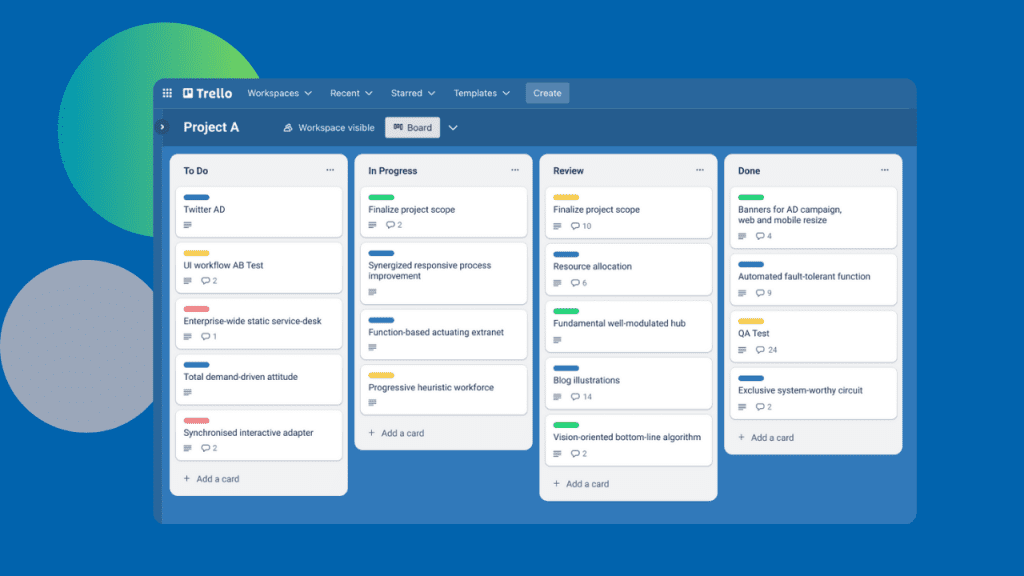
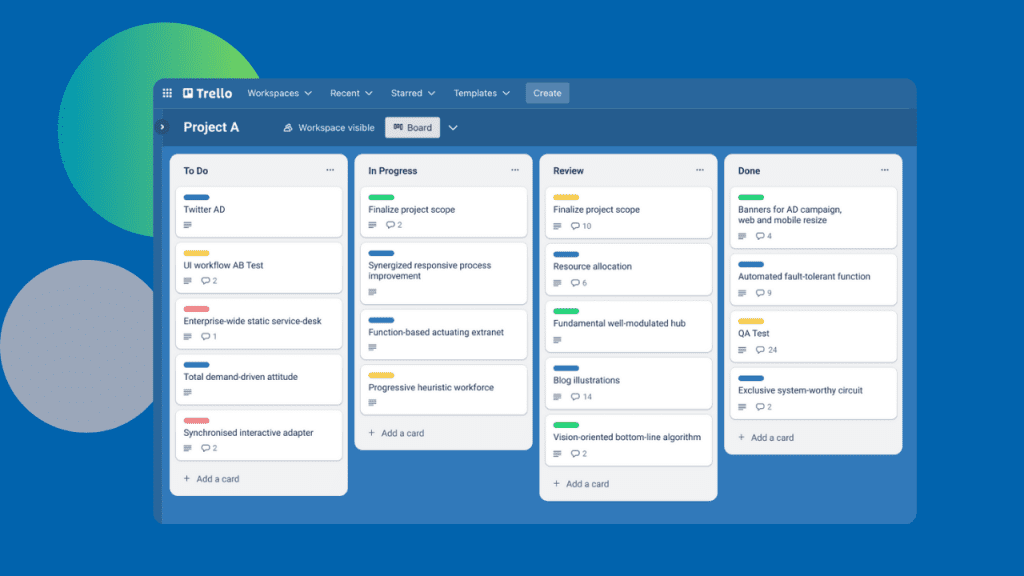
Here are some key features of Trello:
- Preset Templates: Get started quickly with ready-to-use templates.
- Automation Feature: Automate repetitive tasks to increase efficiency.
- Cards and Boards: Organize your projects visually with cards and boards.
- Integrations: Connect Trello with other apps to enhance its functionality.
As for the pricing, Trello operates on a freemium model. This means you can use the basic services for free, but for access to more boards and collaboration tools, there are paid plans starting at $5 per month per user.
5. Microsoft Office 365
Microsoft, a name synonymous with productivity software, continues to evolve with the shift towards web applications. Microsoft Office 365 is the online version of the popular Microsoft Office suite, which includes Word, Excel, PowerPoint, Teams, Outlook, Exchange, OneDrive, and SharePoint. The beauty of this online business app is its convenience – there’s no need to install any software package on your device. Simply register and start using.
Here are some key features of Microsoft Office 365:
- Accessible from All Devices: Work from anywhere, on any device.
- Real-Time Co-Authoring: Collaborate on documents in real-time.
- Team Chat: Communicate effectively with your team.
- External User Access: Share and collaborate with users outside your organization.
- Workflow Management with Microsoft Planner: Plan, organize, and manage your team’s work.
As for the pricing, Microsoft Office 365 starts at $6 per month per user.
Conclusions
There is one thing to remember about all these business apps: they are meant to be universal and serve businesses of various types in various industries. Hence, there will always be a compromise between what you want your app to do and a reasonable investment.
However, you can avoid compromising with business web application development. Experienced and creative engineers at YounetSocial will help you implement your web application ideas and ensure the solution aligns perfectly with your business goals and strategy.